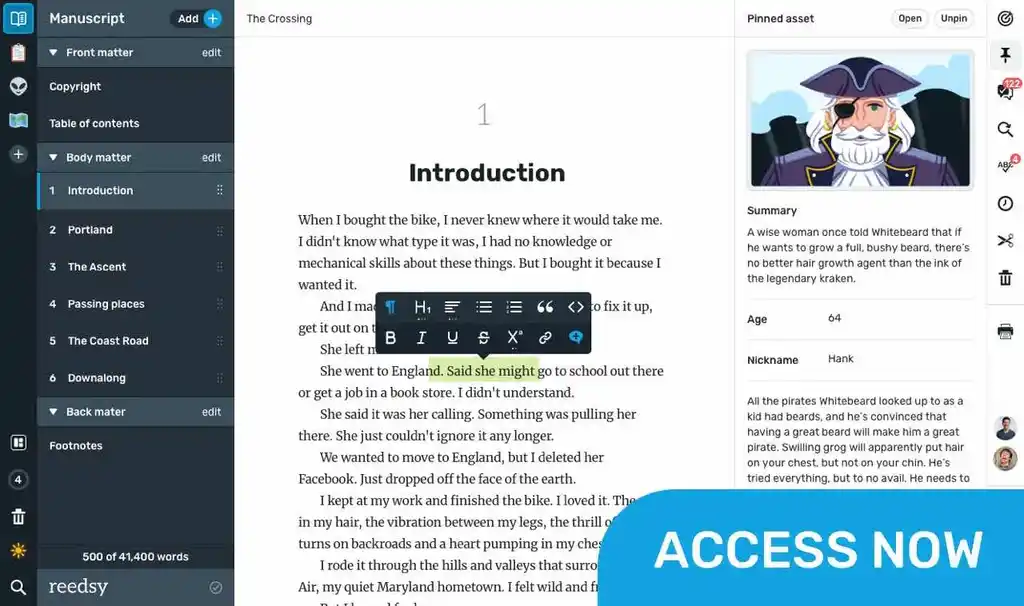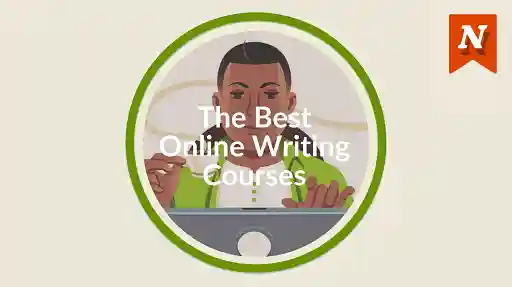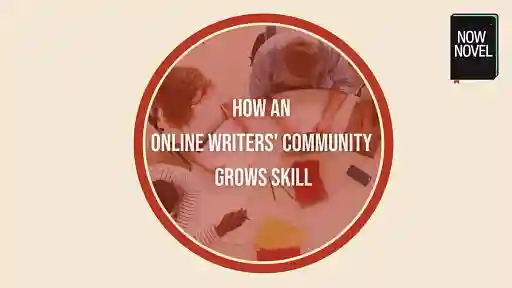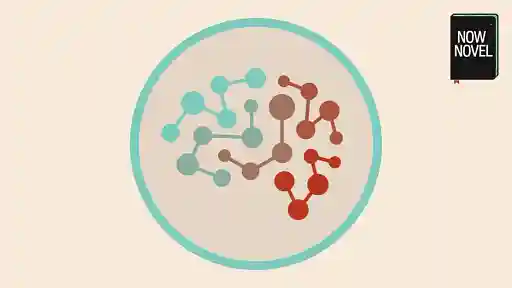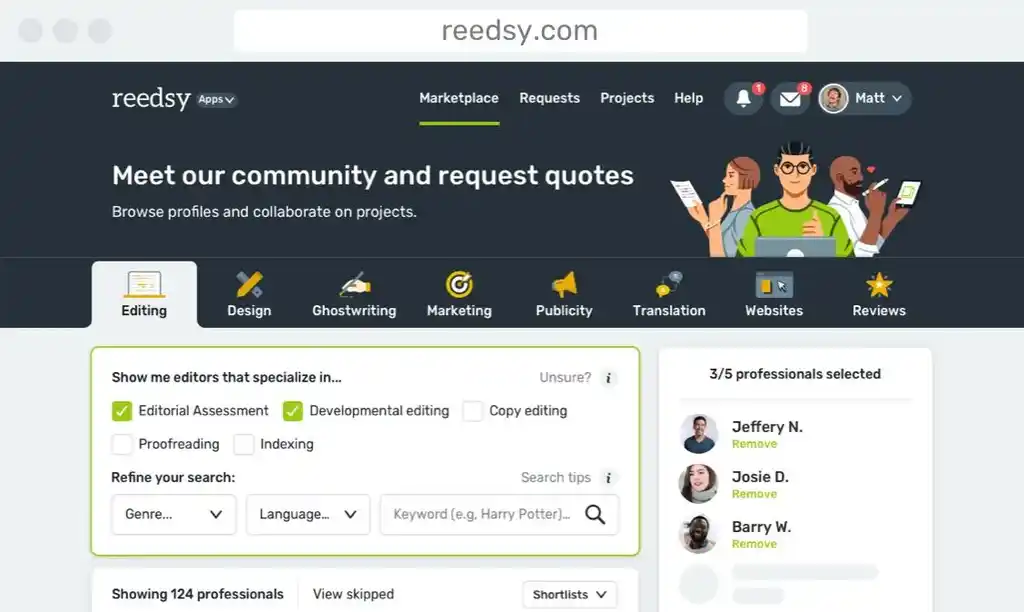The best writing app is different for every writer, and depends on your priorities. Some authors want visual plotting, others appreciate writing stats, and still others prefer to get in the zone with a distraction-free interface.
We’ve tested 26 writing apps to suit a range of purposes. Here’s what we liked (and didn’t like) about them — so you can choose the best writing app for you.
Best writing apps across all categories
For us, the overall best writing tool is Reedsy Studio: it has plotting, collaborative, and formatting features, and you can even use it for free. Story Planner, meanwhile, is our top pick specifically for ideation and plotting. Novlr boasts a vibrant and supportive community, while FocusWriter keeps you in the zone by removing all distractions. Scrivener has the most advanced organizational tools, and is also useful for formatting your final product.
|
App |
Price |
Best for |
Why we love it |
|
|
Free for Basic plan; $4.99/month for Craft plan; $7.99/month for Outlining plan; $10.99/month for Craft + Outlining. Save 10% with an annual subscription. |
Planning, writing, editing, and formatting all in the same place |
➕ Covers the entire writing and publishing process ➕ Clean, user-friendly interface ➕ Planning Boards to plot your whole story ➕ Invite collaborators, add comments, and track changes ➕ Professional-grade formatting for free |
|
|
$59.99 for macOS and Windows; $29.99 for iOS. |
Advanced styles and formatting |
➕ All the features you need to draft and format your book ➕ Customizable sidebar ➕ Split-screen mode ➕ One-time payment |
|
|
Free for one plan at a time; $15 for three months of unlimited plans; $40 for a year of unlimited plans. |
Planning |
➕ Many templates to choose from ➕ Personalized template recommendations ➕ Detailed prompts to inspire you ➕ Little to no cost |
|
|
Free for Starter plan; $8 per month for Plus; $18 per month for Pro. $499 for lifetime access. |
Community |
➕ Make friends with other authors ➕ Live writing sprints ➕ Integrated writing courses |

|
Free |
Focus |
➕ Write without distractions ➕ Customize your background ➕ Track your productivity |
Best full-service apps
1. Reedsy Studio
Price: Free for Basic plan; $4.99/month for Craft; $7.99/month for Outlining; $10.99/month for Craft + Outlining. Save 10% with an annual subscription.
Platform(s): Web
First released: 2016
Star rating: ⭐️⭐️⭐️⭐️⭐️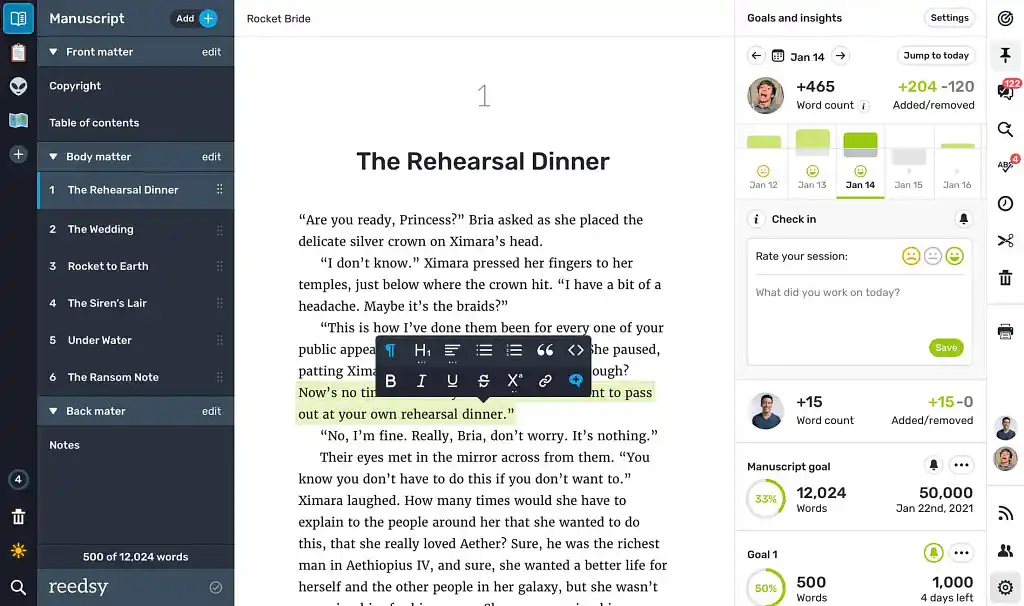 Reedsy Studio, formerly the Reedsy Book Editor, is the ultimate all-in-one writing app. With the free version of Studio, you get a beautiful online interface for writing, collaborating, and formatting — and an inspiring vision of the final product! Its Craft and Outlining add-ons provide even more guidance in the form of word count goals, advanced stats, and Boards to plan your story from start to finish.
Reedsy Studio, formerly the Reedsy Book Editor, is the ultimate all-in-one writing app. With the free version of Studio, you get a beautiful online interface for writing, collaborating, and formatting — and an inspiring vision of the final product! Its Craft and Outlining add-ons provide even more guidance in the form of word count goals, advanced stats, and Boards to plan your story from start to finish.
Studio has a core user base of 85,000 writers, and it’s not hard to see why: this software truly does it all. You can start a 30-day free trial with all premium features, or upgrade to Craft + Outlining for just $10.99/month. To be sure, for most authors, Studio is the best overall app for writing and publishing a novel.
|
Pros of Reedsy Studio |
Cons of Reedsy Studio |
|
➕ Balanced writing interface that’s feature-filled yet clean |
➖ Limited file types for exporting |
|
➕ Professional-grade formatting |
➖ No offline functionality |
|
➕ Set goals with daily check-ins to stay on track (with Craft) |
|
|
➕ Unlimited Boards, Notes, and Attributes to organize your book (with Outlining) |
|
|
➕ Invite collaborators and track changes |
|
|
➕ Dark mode setting |
|
2. Scrivener
Price: $59.99 for macOS and Windows; $29.99 for iOS.
Platform(s): macOS, Windows, iOS
First released: 2007
Star rating: ⭐️⭐️⭐️⭐️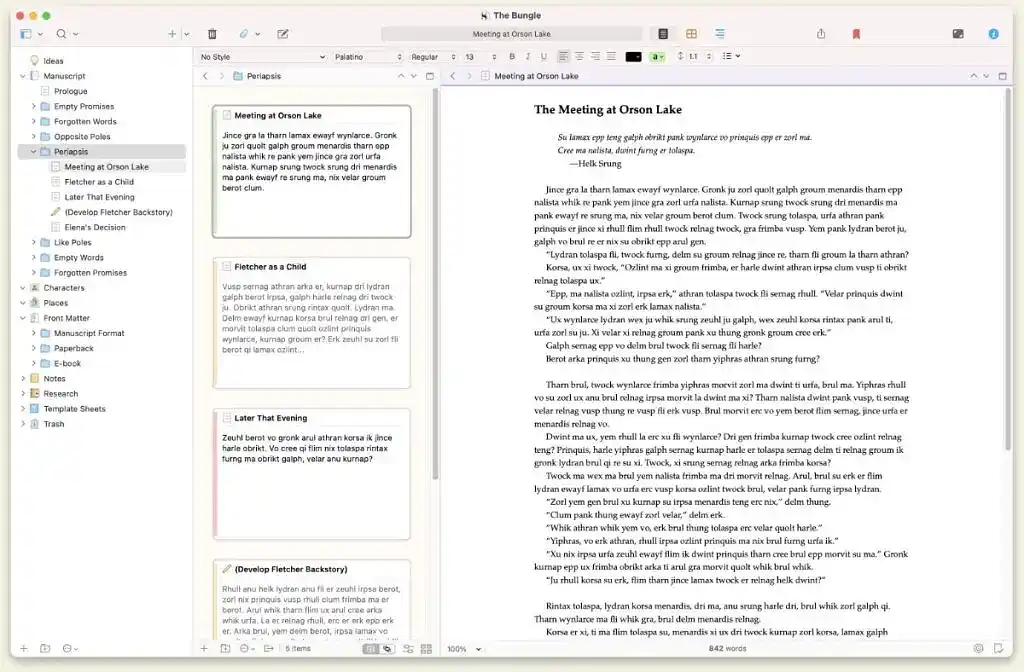 Scrivener is a longtime player in the writing app game. This full-service app was developed by a savvy team of writers, and requires just one license fee to use forever. Scrivener users especially love its signature “corkboard,” which helps organize your story and auto-aligns your chapters to match the order of your planning cards.
Scrivener is a longtime player in the writing app game. This full-service app was developed by a savvy team of writers, and requires just one license fee to use forever. Scrivener users especially love its signature “corkboard,” which helps organize your story and auto-aligns your chapters to match the order of your planning cards.
Scrivener is basically designed to help you work smarter, not harder, when building a quality book. However, you have to be pretty smart to master it in the first place — the app has a notorious learning curve and comes with a 900-page instruction manual. Still, if you can manage Scrivener, you know it will manage your project to perfection.
|
Pros of Scrivener |
Cons of Scrivener |
|
➕ Advanced corkboard for planning |
➖ Steep learning curve |
|
➕ Flexible sidebar “binder” so you can arrange elements to your liking |
➖ Large projects can be slow to load |
|
➕ Split-screen mode for multiple docs |
➖ Windows version (released in 2023) still a bit clunky |
|
➕ Pristine book formatting |
➖ No in-app collaboration |
|
➕ One-time payment |
|
3. Dabble
Price: $9/month for Basic plan; $19/month for Standard; $29/month for Premium. Lifetime access $699.
Platform(s): macOS, Windows, web
First released: 2017
Star rating: ⭐️⭐️⭐️⭐️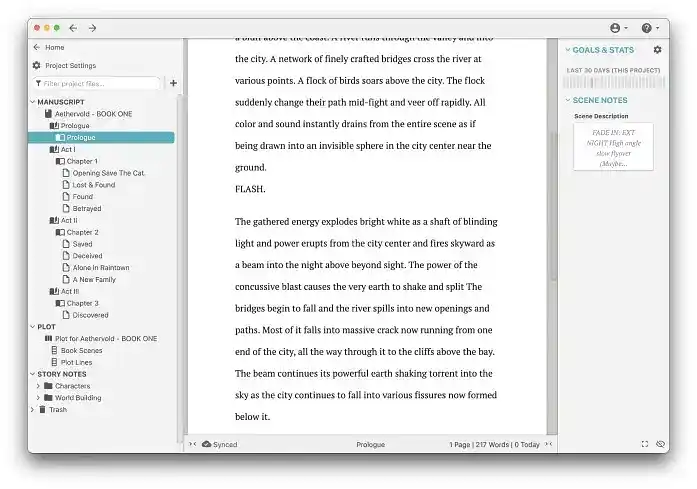 Dabble is a standard all-in-one writing app, albeit a highly functional one — unlike Studio or Scrivener, it works both as a desktop app and online. Its key features include a productivity sidebar, a grid-based plotting tool, and a collaborative setting to “Invite a co-author.”
Dabble is a standard all-in-one writing app, albeit a highly functional one — unlike Studio or Scrivener, it works both as a desktop app and online. Its key features include a productivity sidebar, a grid-based plotting tool, and a collaborative setting to “Invite a co-author.”
However, Dabble’s most impressive element is probably its cross-app syncing. That is, when you change something in the desktop app, it updates in the web version as well: an elegant solution for writers who worry about backing up their work.
While Dabble is not nearly as elaborate as Scrivener, many authors would consider its simplicity a plus — and it lives up to its name, letting you “dabble” in every kind of feature.
|
Pros of Dabble |
Cons of Dabble |
|
➕ Intuitive interface |
➖ Web version has limited data |
|
➕ Cross-app syncing for project backups |
➖ Character and story templates are fairly minimal |
|
➕ “Goals & Stats” for productivity |
➖ Expensive lifetime license |
|
➕ Timeline-style plotting to directly compare plotlines |
|
|
➕ Genre-based formatting templates (with aesthetics for romance, thriller, etc.) |
4. Atticus
Price: One-time fee of $147.
Platform(s): Web, macOS, Windows, Linux
First released: 2021
Star rating: ⭐️⭐️⭐️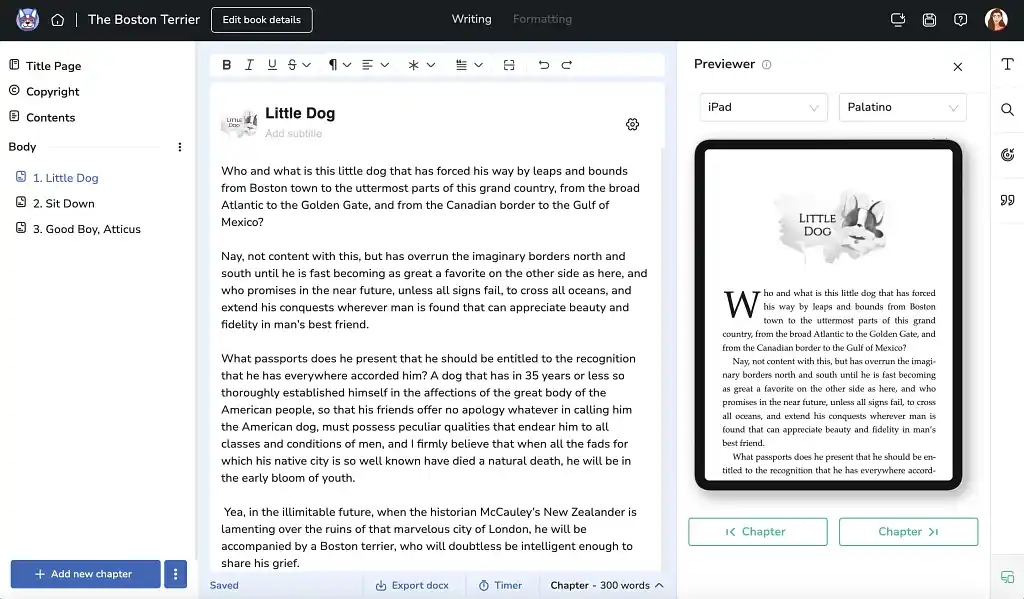 Another go-to app for experienced authors, Atticus is renowned for its book formatting options. It does have a serviceable writing interface as well, though — with more font and subheading options than its formatting competitor, Vellum (see below).
Another go-to app for experienced authors, Atticus is renowned for its book formatting options. It does have a serviceable writing interface as well, though — with more font and subheading options than its formatting competitor, Vellum (see below).
Like Dabble, much of this app’s beauty is in its straightforward nature; also like Dabble, it’s available on both web and desktop. But given its relative simplicity, the fee for Atticus might raise a few brows.
It’s worth it if you need to format multiple books — or have a backlist to revamp — but otherwise, we might recommend waiting on this one.
|
Pros of Atticus |
Cons of Atticus |
|
➕ Easy to arrange front and back matter sections |
➖ High price, with no options for tiers or monthly subscriptions |
|
➕ Formatting templates and text preview for e-readers |
➖ Not really “designed” for writing |
|
➕ Basic goal-setting and sprint timer for writing |
➖ Doesn’t support as many file types as Scrivener |
|
➕ Works on web and as “progressive web app” on desktop |
Best free apps
1. Reedsy Studio (Basic)
Price: Free
Platform(s): Web
First released: 2016
Star rating: ⭐️⭐️⭐️⭐️⭐️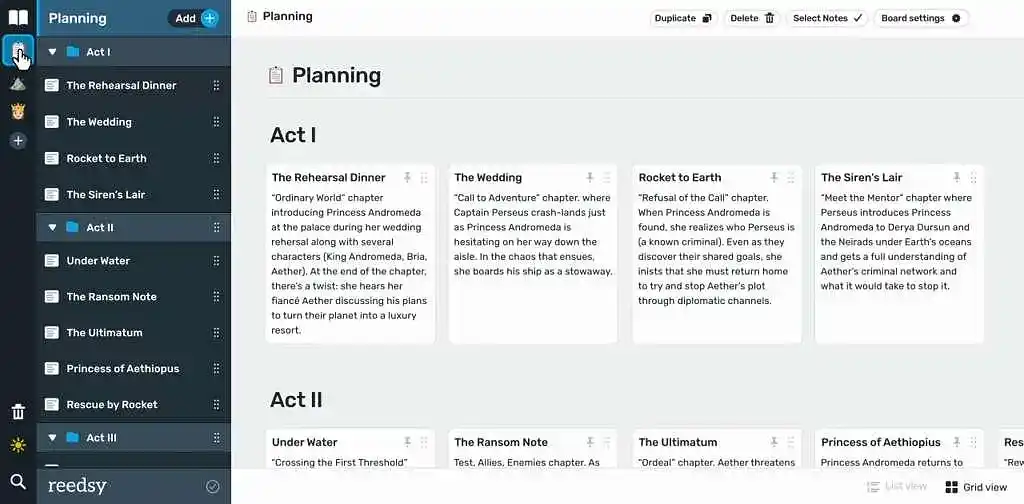 For writers on a tight budget, there are several solid writing apps you can use for free. In fact, most of the features in Reedsy Studio are free — including the all-important collaboration and formatting tools.
For writers on a tight budget, there are several solid writing apps you can use for free. In fact, most of the features in Reedsy Studio are free — including the all-important collaboration and formatting tools.
Even without the add-ons, you can plan your story using Boards, track your progress, and access a 30-day version history on unlimited devices.
|
Pros of Reedsy Studio |
Cons of Reedsy Studio |
|
➕ All-in-one full-service app |
➖ Limited file types for exporting |
|
➕ Professional-grade formatting |
➖ No offline functionality |
|
➕ Invite collaborators and track changes |
|
|
➕ Balanced writing interface that’s feature-filled yet clean |
|
|
➕ Free unlimited projects |
2. Novlr (Starter)
Price: Free for Starter plan; $8 per month for Plus; $18 per month for Pro. Save up to 25% with an annual subscription to Novlr. Lifetime access $499.
Platform(s): Web
First released: 2015
Star rating: ⭐️⭐️⭐️⭐️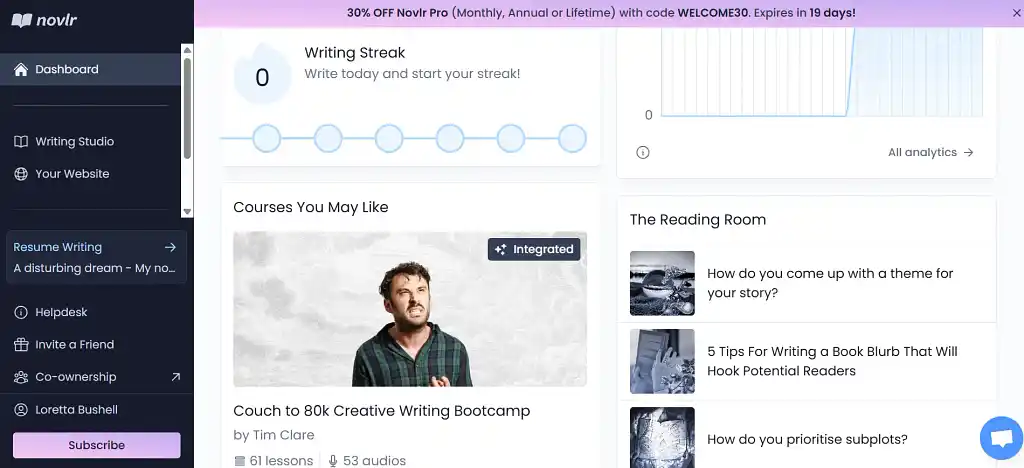 Novlr is another app with a fantastic free plan. Created by writers, for writers, Novlr stands out for its community feel. Join the active Discord server, take part in writing sprints three times a week, check out the Spotify playlist recommendations, or enroll in any of the free integrated writing courses. Novlr doesn’t just give you a space to write, but a space to make friends!
Novlr is another app with a fantastic free plan. Created by writers, for writers, Novlr stands out for its community feel. Join the active Discord server, take part in writing sprints three times a week, check out the Spotify playlist recommendations, or enroll in any of the free integrated writing courses. Novlr doesn’t just give you a space to write, but a space to make friends!
Plus, for only $8 per month, you can upgrade to benefit from unlimited projects (though we think the 5 you get for free is plenty), detailed analytics, comments, and your own author website.
|
Pros of Novlr |
Cons of Novlr |
|
➕ Meet other writers and be part of a supportive community |
➖ Basic planning tools |
|
➕ Get writing tips and improve your craft |
➖ Limited formatting tools |
|
➕ Distraction-free writing interface |
➖ No track changes |
|
➕ Collaborate with co-owners |
3. Google Docs
Price: Free
Platform(s): Web
First released: 2006
Star rating: ⭐️⭐️⭐️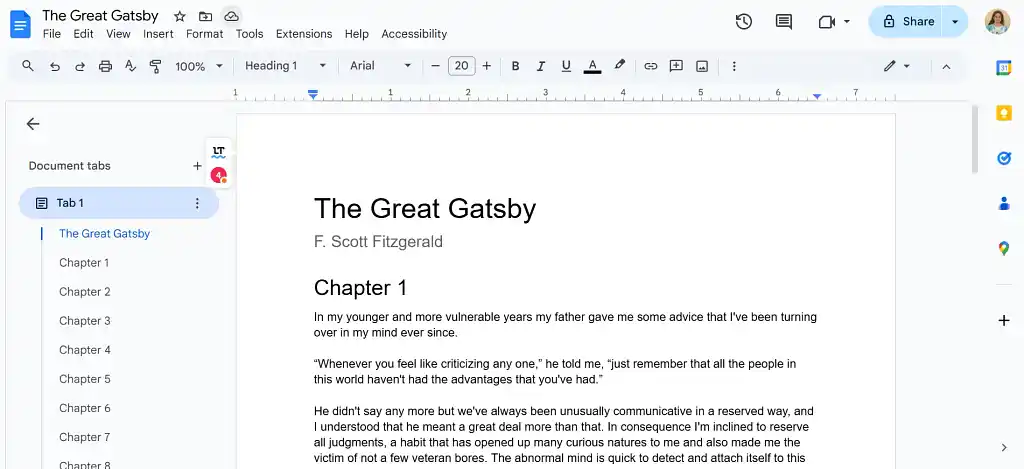 With track changes, auto-save, and decent style options, Google Docs is the go-to writing app for students and teams. Many authors also choose to draft their book in Google Docs — which can cope surprisingly well with very long documents.
With track changes, auto-save, and decent style options, Google Docs is the go-to writing app for students and teams. Many authors also choose to draft their book in Google Docs — which can cope surprisingly well with very long documents.
Nevertheless, Google Docs is not equipped to format books. For a professional finish, you’ll need to look elsewhere.
|
Pros of Google Docs |
Cons of Google Docs |
|
➕ Invite others to suggest changes or edit directly in real time |
➖ No plotting tools or templates |
|
➕ Clean and intuitive |
➖ No specialized book formatting |
|
➕ Lots of style options |
|
|
➕ Completely free |
4. yWriter
Price: Free
Platform(s): macOS, Windows, iOS, Android
First released: 2002
Star rating: ⭐️⭐️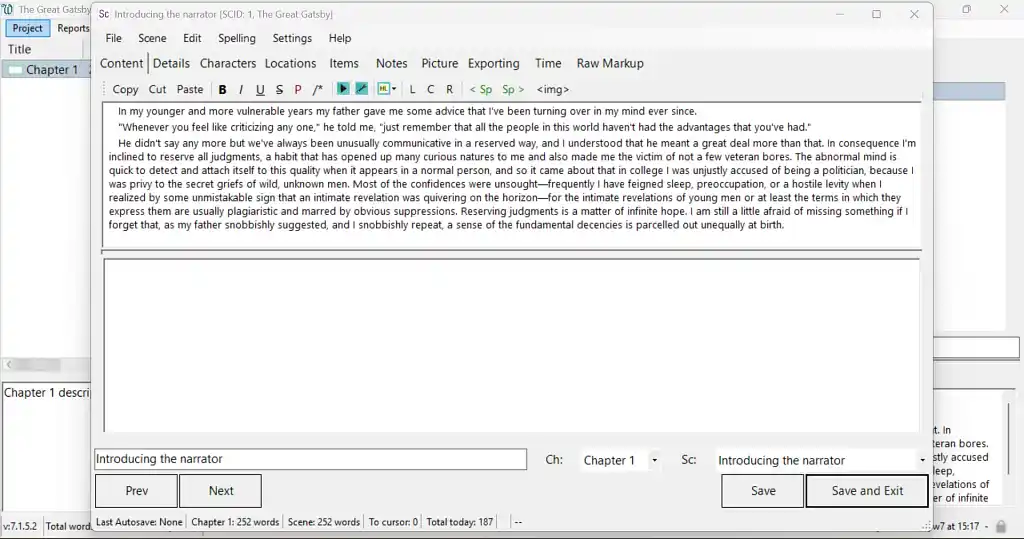 yWriter is in essence a poor person’s Scrivener. The offline app helps you organize your chapters and scenes, but lacks the advanced corkboard, split-screen, and formatting features of Scrivener. The interface is also very basic — for example, you can’t change the size of the (rather small) text and you have to edit each chapter in a popup window.
yWriter is in essence a poor person’s Scrivener. The offline app helps you organize your chapters and scenes, but lacks the advanced corkboard, split-screen, and formatting features of Scrivener. The interface is also very basic — for example, you can’t change the size of the (rather small) text and you have to edit each chapter in a popup window.
yWriter’s redeeming feature (other than its price) is its data analysis. You can count how many scenes or words relate to a particular character and generate detailed progress reports. If you’re obsessed with statistics, this might be the app for you.
|
Pros of yWriter |
Cons of yWriter |
|
➕ Detailed analytics |
➖ Basic interface and functionality |
|
➕ Completely free |
➖ Not overly intuitive |
5. Obsidian
Price: Free. $5/month for Sync add-on; $10/month for Publish add-on. Save 20% with a yearly subscription.
Platform(s): macOS, Windows, iOS, Android, Linux
First released: 2020
Star rating: ⭐️⭐️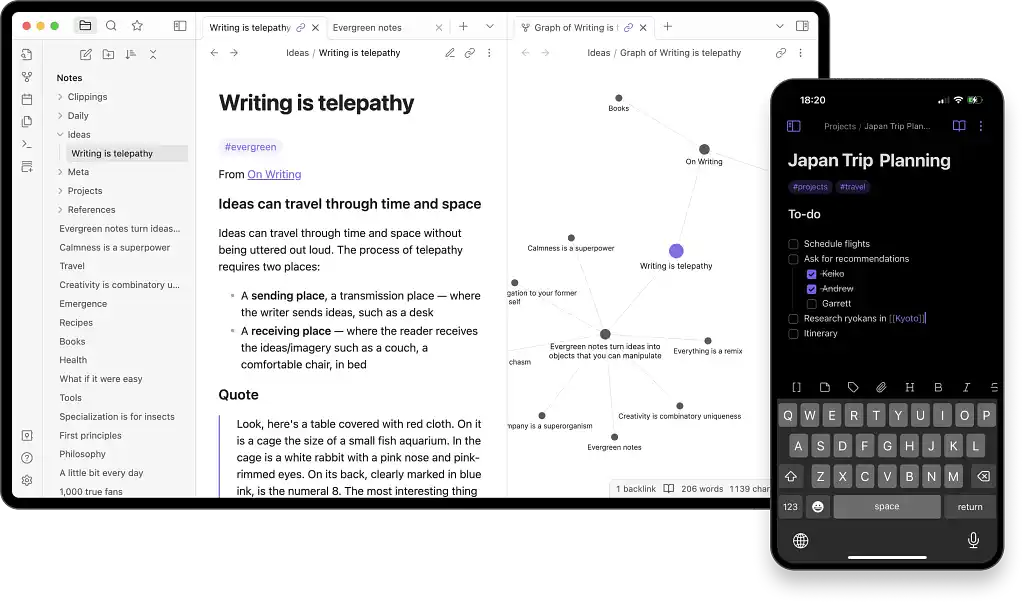 Obsidian is not a dedicated writing app, but like yWriter, it’s well-suited to a particular kind of writer. The mind map tool is famously flexible and the multitude of available plugins makes the app highly customizable — but only if you’re willing to learn how to use it.
Obsidian is not a dedicated writing app, but like yWriter, it’s well-suited to a particular kind of writer. The mind map tool is famously flexible and the multitude of available plugins makes the app highly customizable — but only if you’re willing to learn how to use it.
To make the most of Obsidian, you have to familiarize yourself with Markdown, a way of inserting tags to change the style of your text without the handy buttons of other word processors. This isn’t our idea of fun, but if you like Markdown, it could be yours.
|
Pros of Obsidian |
Cons of Obsidian |
|
➕ Highly customizable |
➖ Very steep learning curve |
|
➕ Excellent visual story planning |
➖ No automatic backup |
|
➕ Markdown compatible with a wide range of other apps |
➖ Not specifically designed for writing |
|
➕ Big community you can ask for help |
Best plotting apps
1. Story Planner
Price: Free for one plan at a time; $15 for three months of unlimited plans; $40 for a year of unlimited plans.
Platform(s): Web
First released: 2016
Star rating: ⭐️⭐️⭐️⭐️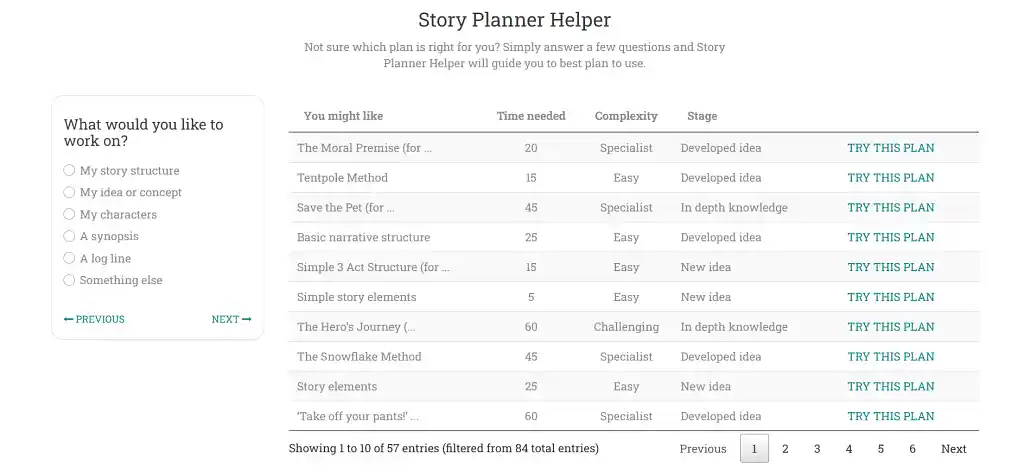 If you’re still at the start of your writing journey, you might be more interested in a dedicated plotting app. You’ve probably heard of The Hero’s Journey and Save the Cat, but have you heard of Take Off Your Pants or the Tentpole Method? Story Planner has an impressive range of story structure templates to meet every writer’s plotting needs — even nonfiction authors.
If you’re still at the start of your writing journey, you might be more interested in a dedicated plotting app. You’ve probably heard of The Hero’s Journey and Save the Cat, but have you heard of Take Off Your Pants or the Tentpole Method? Story Planner has an impressive range of story structure templates to meet every writer’s plotting needs — even nonfiction authors.
If you don’t actually know which template you need, the app also has a handy questionnaire to point you in the right direction. In addition to structure, you can plan your characters, setting, and worldbuilding with the help of extensive prompts.
If you only work on one plan at a time, then export and delete it, you can even get away with staying on the free tier.
|
Pros of Story Planner |
Cons of Story Planner |
|
➕ Broad range of templates |
➖ Plotting only |
|
➕ Detailed story development prompts |
➖ One plan at a time on the free version |
|
➕ Help identifying the right template(s) |
2. Plottr
Price: $60/year for Plottr; $15/month or $150/year for Pro; $27/month or $270/year for Plottr Pro + Community. Lifetime access $199, $699, and $799 respectively.
Platform(s): Web, macOS, Windows
First released: 2017
Star rating: ⭐️⭐️⭐️⭐️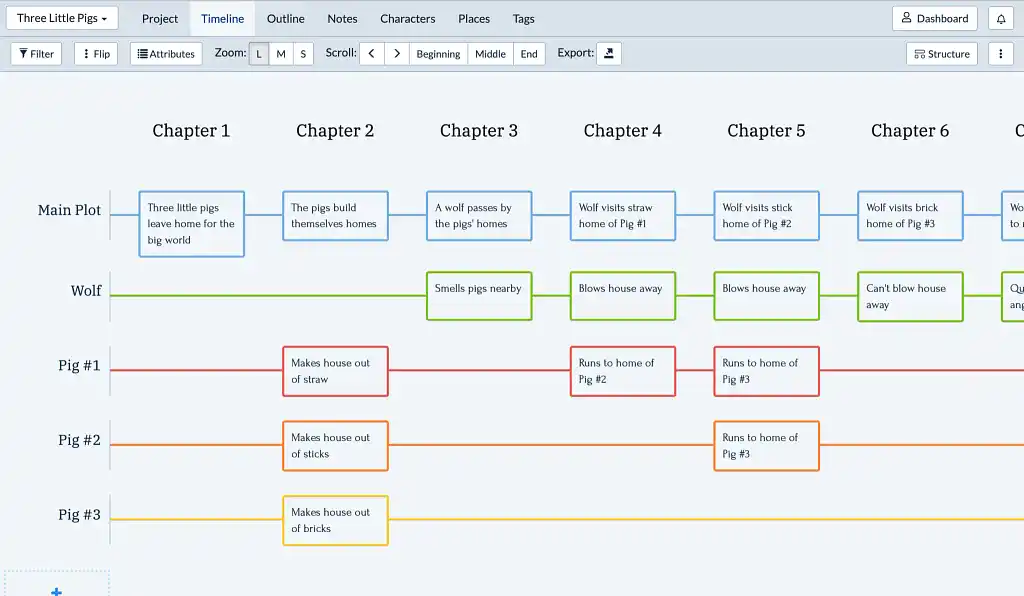 Plottr is the go-to story planning app of over 30,000 writers. It boasts a similar number of templates to Story Planner, and its intuitive drag-and-drop timelines are better suited to visual learners — but it doesn’t offer as many prompts for those seeking inspiration.
Plottr is the go-to story planning app of over 30,000 writers. It boasts a similar number of templates to Story Planner, and its intuitive drag-and-drop timelines are better suited to visual learners — but it doesn’t offer as many prompts for those seeking inspiration.
Moreover, all the best features of Plottr — cloud integration, collaboration, and community access — are reserved for the higher payment tiers, so the app can be a costly investment. It also doesn’t have an actual word processor, so you’ll still need to write somewhere else.
|
Pros of Plottr |
Cons of Plottr |
|
➕ A broad range of templates |
➖ Plotting only |
|
➕ Great visual features |
➖ Collaboration and backup only for Pro users |
|
➕ Intuitive interface |
|
|
➕ Export to MS Word or Scrivener |
3. Campfire
Price: Basic access free; pay for the modules you need or subscribe to everything for $12.50/month. Save 17% with an annual subscription. Lifetime access $375.
Platform(s): Web, macOS, Windows
First released: 2018
Star rating: ⭐️⭐️⭐️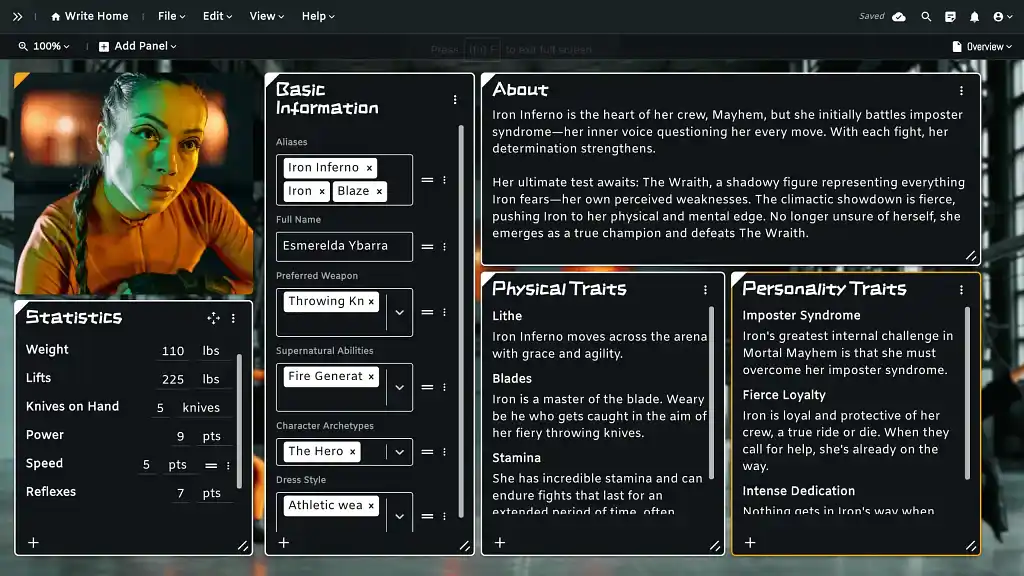 Campfire has a reputation as a worldbuilding powerhouse for fantasy and sci-fi authors. Although you can write and format your manuscript in the same place (unlike with Plottr), Campfire’s main strength is its plotting features.
Campfire has a reputation as a worldbuilding powerhouse for fantasy and sci-fi authors. Although you can write and format your manuscript in the same place (unlike with Plottr), Campfire’s main strength is its plotting features.
With relationship webs, an interactive timeline, and even a dictionary for made-up languages, Campfire has something for everyone — and you only have to pay for the modules you actually need.
But while there’s a high quantity of templates to choose from, the depth of the worldbuilding prompts falls a long way short of Story Planner. If you’re looking for more profound inspiration, this may not be the app for you.
|
Pros of Campfire |
Cons of Campfire |
|
➕ Only pay for what you need |
➖ Busy interface |
|
➕ Interconnected elements |
➖ Only basic formatting |
|
➕ Write directly in the app |
➖ No track changes for editing |
|
➕ Invite others to collaborate |
➖ Prompts aren’t as detailed as on Story Planner |
4. The Novel Factory
Price: $7.50/month for Basic; $20/month for Standard. Save 17% with an annual subscription. Lifetime access $649.
Platform(s): Web
First released: 2012
Star rating: ⭐️⭐️⭐️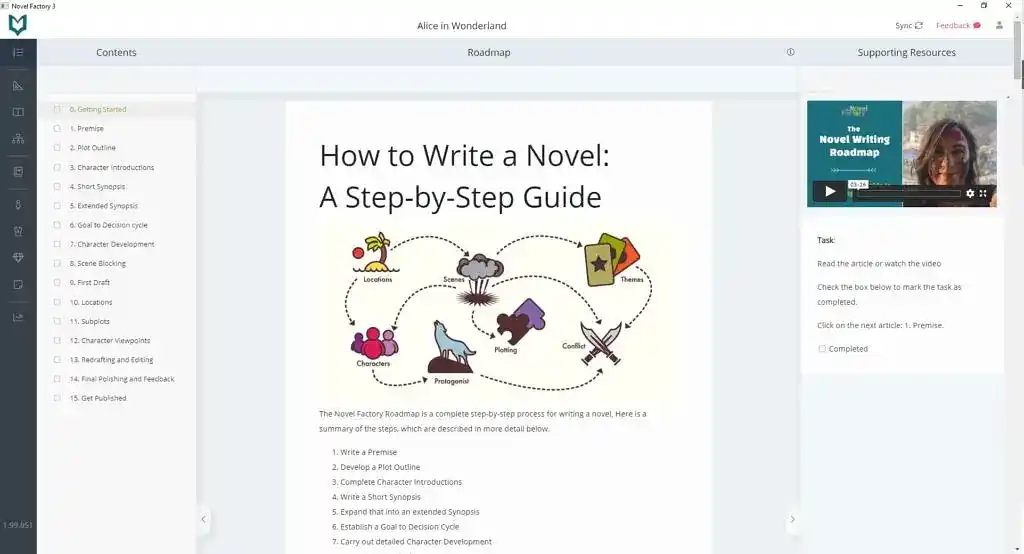 Similar to Campfire, The Novel Factory is not solely a planning app — but its plotting features are its main assets. There may “only” be nine story structure templates, but the character and location cards offer extensive prompts that rival Story Planner’s. Uniquely, there is even a dedicated space to plan your publishing pitch.
Similar to Campfire, The Novel Factory is not solely a planning app — but its plotting features are its main assets. There may “only” be nine story structure templates, but the character and location cards offer extensive prompts that rival Story Planner’s. Uniquely, there is even a dedicated space to plan your publishing pitch.
The Novel Factory also stands out for its educational tools. On most pages, you can access a help icon with craft tips (sometimes in video form), and there is a roadmap in the sidebar that gives comprehensive step-by-step instructions on writing a novel.
The Basic plan is sufficient to write a single novel. However, note there are no collaboration or book formatting tools for the editing stages and beyond.
|
Pros of The Novel Factory |
Cons of The Novel Factory |
|
➕ Templates |
➖ No book formatting |
|
➕ Detailed prompts |
➖ No collaboration tools |
|
➕ Extensive craft and publishing tips |
|
|
➕ Intuitive interface |
|
|
➕ Offline capability |
5. Wavemaker
Price: Free
Platform(s): Web
First released: 2003
Star rating: ⭐️⭐️⭐️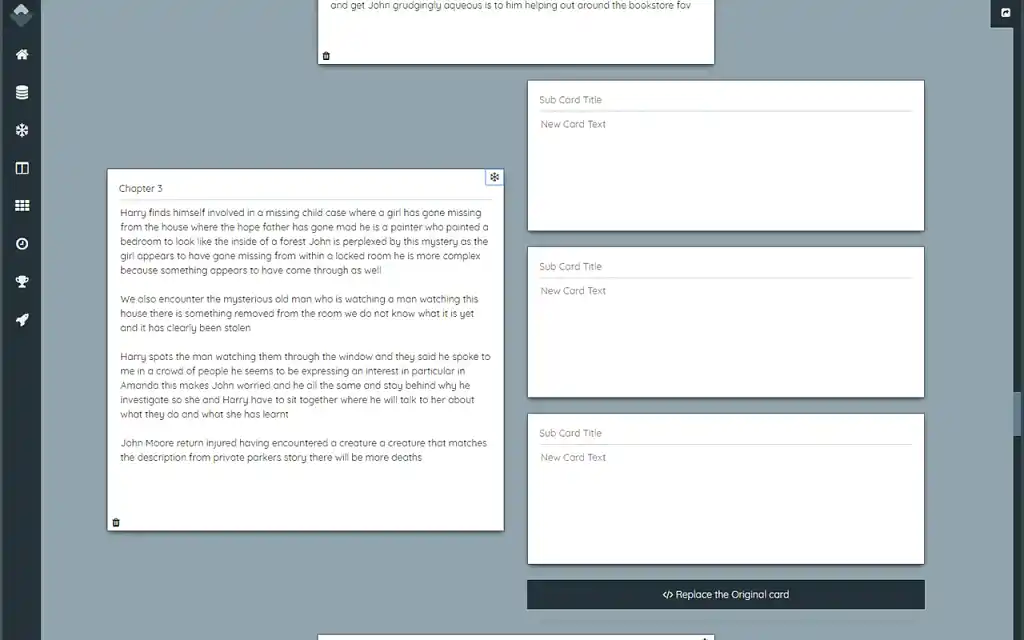 For a free app, Wavemaker has an impressive range of features. Besides boards, grids, mind maps, and timelines, Wavemaker boasts a brilliant snowflake tool whereby each card can be replaced by three more detailed cards (simulating Randy Ingermanson’s Snowflake Method).
For a free app, Wavemaker has an impressive range of features. Besides boards, grids, mind maps, and timelines, Wavemaker boasts a brilliant snowflake tool whereby each card can be replaced by three more detailed cards (simulating Randy Ingermanson’s Snowflake Method).
The writing tool is decent, syncs with the cloud, and works offline. Again, though, there are no collaboration or professional formatting tools with Wavemaker.
|
Pros of Wavemaker |
Cons of Wavemaker |
|
➕ Completely free |
➖ No book formatting |
|
➕ Good visual planning tools |
➖ No collaboration tools |
|
➕ Offline functionality |
|
|
➕ Cloud backup |
6. LivingWriter
Price: $14.99/month for Premium; $29.99/month for Premium with an AI add-on. Save up to 20% with an annual subscription. Lifetime access $699.
Platform(s): Web
First released: 2020
Star rating: ⭐️⭐️⭐️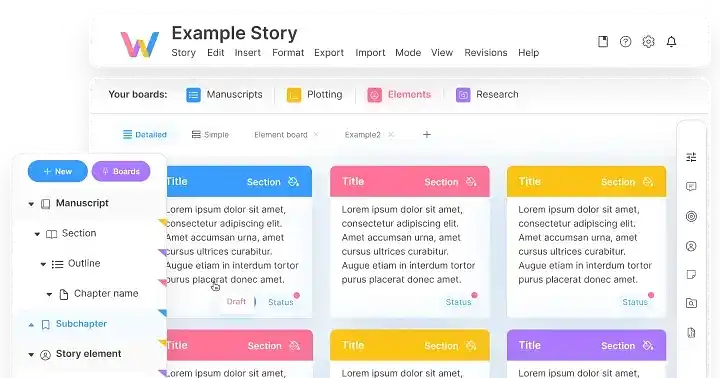 LivingWriter is another app that combines planning and writing. It only has 14 templates, but it does boast collaboration tools that allow others to view, comment on, or edit your writing as you see fit.
LivingWriter is another app that combines planning and writing. It only has 14 templates, but it does boast collaboration tools that allow others to view, comment on, or edit your writing as you see fit.
However, same as The Novel Factory, LivingWriter doesn’t format and export your manuscript professionally. It’s also quite expensive — there are other apps in this list that are cheaper and better.
|
Pros of LivingWriter |
Cons of LivingWriter |
|
➕ Plan and write in the same app |
➖ No book formatting |
|
➕ Good collaboration tools |
➖ Plotting tools are basic |
|
➕ Intuitive and clean interface |
➖ Expensive for what it is |
Best formatting apps
1. Vellum
Price: $199.99 for ebooks; $249.99 for print formatting.
Platform(s): macOS
First released: 2013
Star rating: ⭐️⭐️⭐️⭐️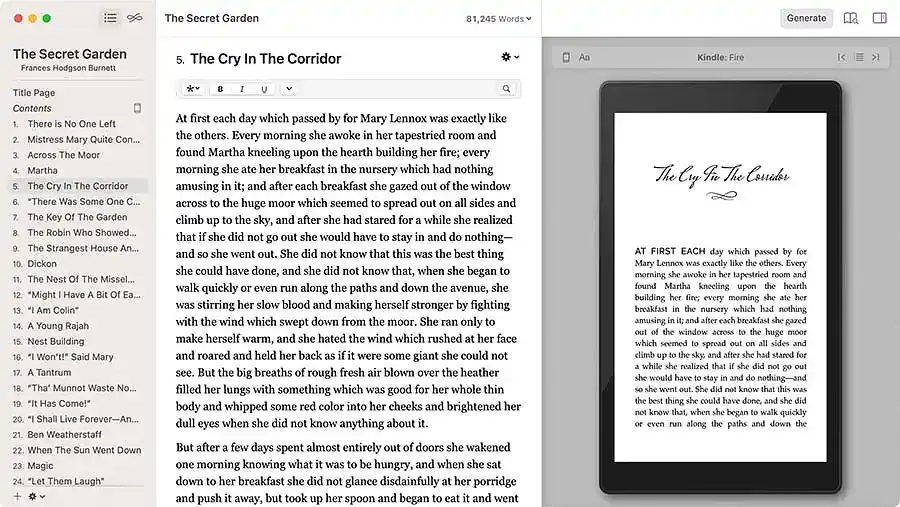 Now let’s look at the other end of the writing process: prepping your book for publication. A simple yet elegant book formatting app, Vellum has 25+ “Style” templates — more than any other app on this list — and offers a polished yet distinctive look for any title.
Now let’s look at the other end of the writing process: prepping your book for publication. A simple yet elegant book formatting app, Vellum has 25+ “Style” templates — more than any other app on this list — and offers a polished yet distinctive look for any title.
The main drawback of Velllum is the license fee. $199.99 is a bit steep if you’re only going to be formatting and publishing one or two ebooks. Newer apps, like Atticus and Reedsy Studio, have similar templates (though not as many options) at lower price points, in addition to online access — whereas Vellum is only available on Mac.
Still, if you’re looking to make a career in self-publishing, Vellum’s wide range of formatting options and smooth file exporting could be worth the investment.
|
Pros of Vellum |
Cons of Vellum |
|
➕ 26 total formatting templates to try |
➖ Steep license fee |
|
➕ Customizable within each template — type, chapter headings, scene breaks, etc. |
➖ Only works on Mac |
|
➕ Instant text preview for e-readers |
|
|
➕ Surprisingly strong writing interface |
2. Reedsy Studio
Price: Free
Platform(s): Web
First released: 2016
Star rating: ⭐️⭐️⭐️⭐️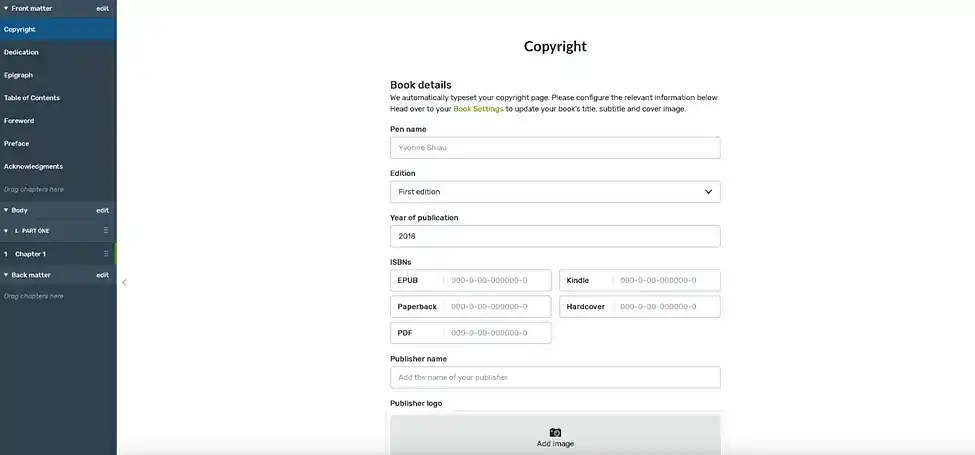 If you're looking for something a bit more affordable, Reedsy Studio's price is unbeatable. Studio is 100% free for book formatting, and you can export as many files as you want.
If you're looking for something a bit more affordable, Reedsy Studio's price is unbeatable. Studio is 100% free for book formatting, and you can export as many files as you want.
In terms of style options, there are three essential templates — “Reedsy,” “Classic,” and “Romance” — plus easily draggable sections for front matter, body chapters, and back matter. Another pro of Studio is that you can write directly in the formatting interface, with version history and the ability to invite a collaborator (just like Google Docs).
Studio may not have as many templates as Vellum, but in truth, most authors don’t need a surplus of options for formatting. If you’re looking for something clean, easy, and — most importantly — free to prepare your book for publication, Studio is the answer.
|
Pros of Reedsy Studio |
Cons of Reedsy Studio |
|
➕ Free for formatting |
➖ No desktop app |
|
➕ Unlimited exports |
➖ Fewer style templates |
|
➕ Intuitive writing interface |
|
|
➕ Pre-formatted sections for dedication, table of contents, acknowledgements, etc. |
|
|
➕ Can also plan, write, and edit your book in the same app |
3. Atticus
Price: $147
Platform(s): Web, macOS, Windows, Linux
First released: 2021
Star rating: ⭐️⭐️⭐️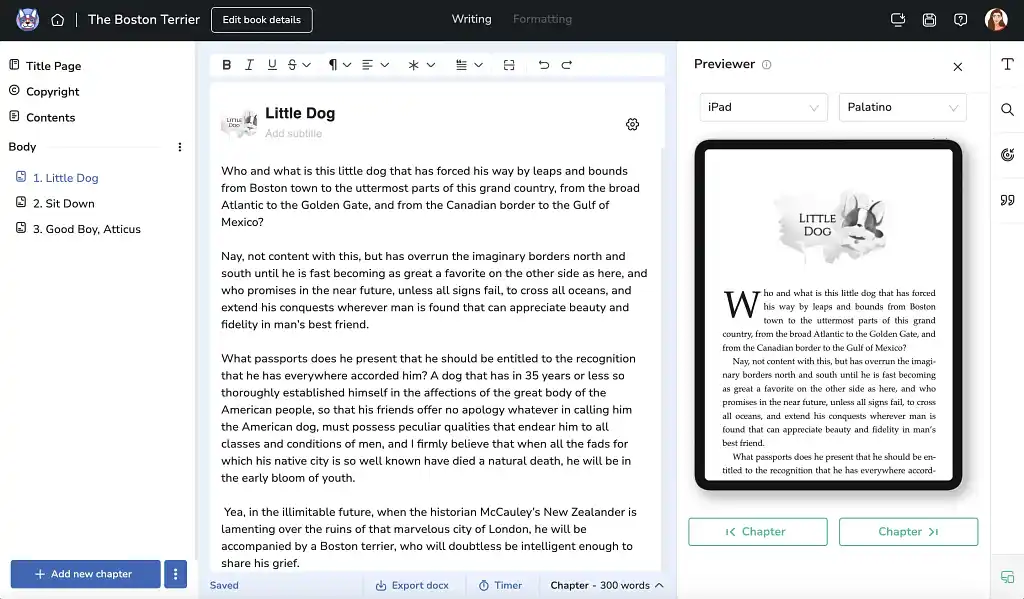 Designed as a direct competitor to Vellum, Atticus positions itself as a full-service platform with a focus on formatting. Authors can choose from 17 preset templates or even use the app’s custom theme builder (though we wouldn’t recommend this for novices).
Designed as a direct competitor to Vellum, Atticus positions itself as a full-service platform with a focus on formatting. Authors can choose from 17 preset templates or even use the app’s custom theme builder (though we wouldn’t recommend this for novices).
With 1,500 (!) different fonts, options for footnotes and visual “callout boxes,” subheadings from H2-H6, and more, Atticus is an undeniably advanced tool. But it’s not as strong for in-app writing as Studio, and it’s not quite as sophisticated as Vellum for formatting — plus, unlike the other apps, there’s no free trial to try it out.
|
Pros of Atticus |
Cons of Atticus |
|
➕ 17 preset formatting templates |
➖ High license fee (and no free trial) |
|
➕ Additional customizability via fonts, subheadings, and other visual elements |
➖ Buggy interface when making many changes at once |
|
➕ Works on web and desktop ➕ Text preview for e-readers |
4. Apple Pages
Price: Free
Platform(s): macOS, iOS
First released: 2005
Star rating: ⭐️⭐️⭐️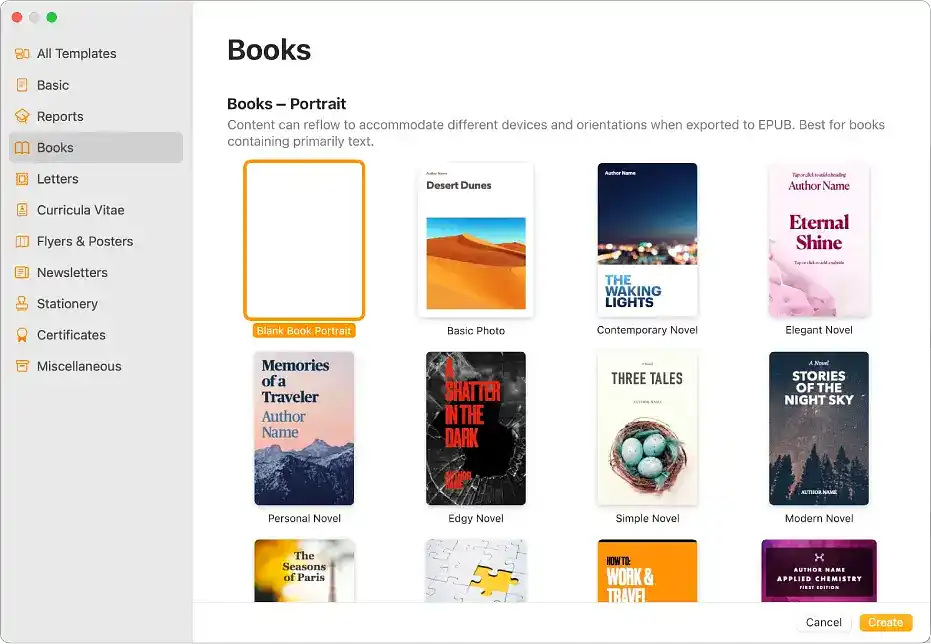 Apple Pages has several book-specific templates, each of which also includes a premade cover — 12 styles with names like “Simple Novel,” “Modern Novel,” and “Edgy Novel.”
Apple Pages has several book-specific templates, each of which also includes a premade cover — 12 styles with names like “Simple Novel,” “Modern Novel,” and “Edgy Novel.”
All this might sound pretty good (for Apple users, anyway!). But keep in mind that the app’s word processing is less than ideal. It’s not difficult to write in Pages, per se, but there’s no “neutral” word processor — so you have to add text in the landscape-oriented Books template, which is an odd experience.
This won’t matter much to Apple-based writers who simply wish to paste in their books. But if you want to do any amount of editing in your formatter, one of the apps listed above would be preferable.
|
Pros of Apple Pages |
Cons of Apple Pages |
|
➕ Free for Apple users |
➖ Poor interface for actually writing |
|
➕ Quality templates for cover design and interior layout |
➖ No planning or productivity tools |
|
➕ Export directly into Apple Books |
➖ Obviously only works on Apple |
Other writing apps
1. Fictionary
Price: Free for Community tier; $19/month for Story Structure Software; $39/month for Software and Courses. Save 25% with an annual subscription.
Platform(s): Web
First released: 2017
Star rating: ⭐️⭐️⭐️
Best for: Community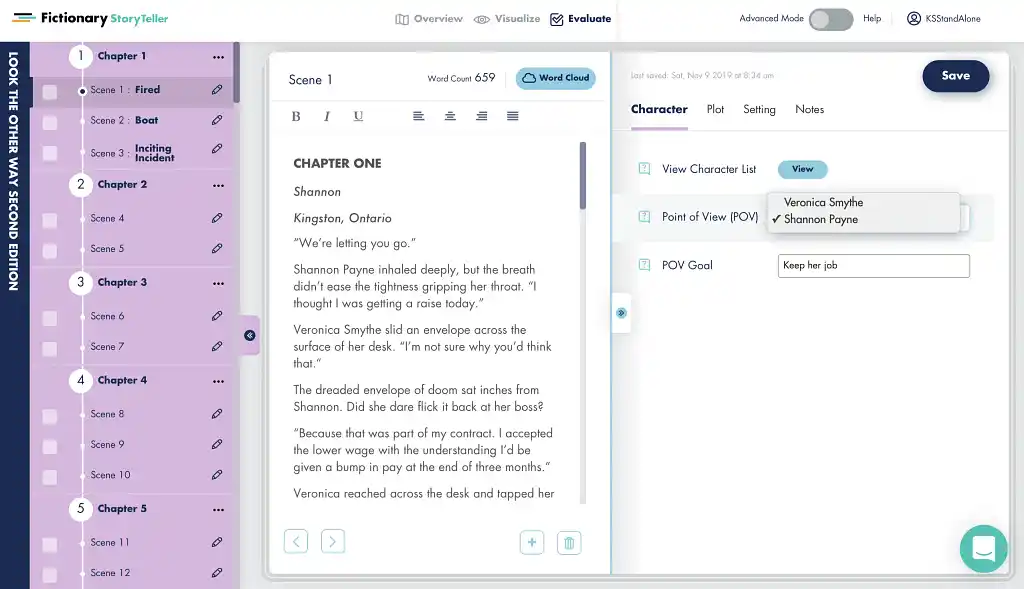 Now let’s look at some apps that don’t quite slot into the categories above, but are still worth a test run. Up next is Fictionary, an established platform where authors can plot, write, and connect with fellow creatives.
Now let’s look at some apps that don’t quite slot into the categories above, but are still worth a test run. Up next is Fictionary, an established platform where authors can plot, write, and connect with fellow creatives.
The StoryTeller app in Fictionary is serviceable for writing, with plenty of planning features — but the interface is clunky compared to other web apps. Where Fictionary shines is its community features: free resources and one-off events for members, plus forums where you can commiserate and ask professional editors (who work for Fictionary) for craft advice.
|
Pros of Fictionary |
Cons of Fictionary |
|
➕ Dynamic dashboard with resources, classes, and upcoming events |
➖ Main writing interface is too busy and slow to update |
|
➕ Excellent community features, including themed groups/forums |
➖ Minimal formatting features |
|
➕ Lots of story templates and prompts in the StoryTeller app |
➖ Can only access advanced classes through paid “Courses” tier |
2. Storyist
Price: $59 for desktop; $19 for phone.
Platform(s): macOS, iOS
First released: 2007
Star rating: ⭐️⭐️⭐️
Best for: Full service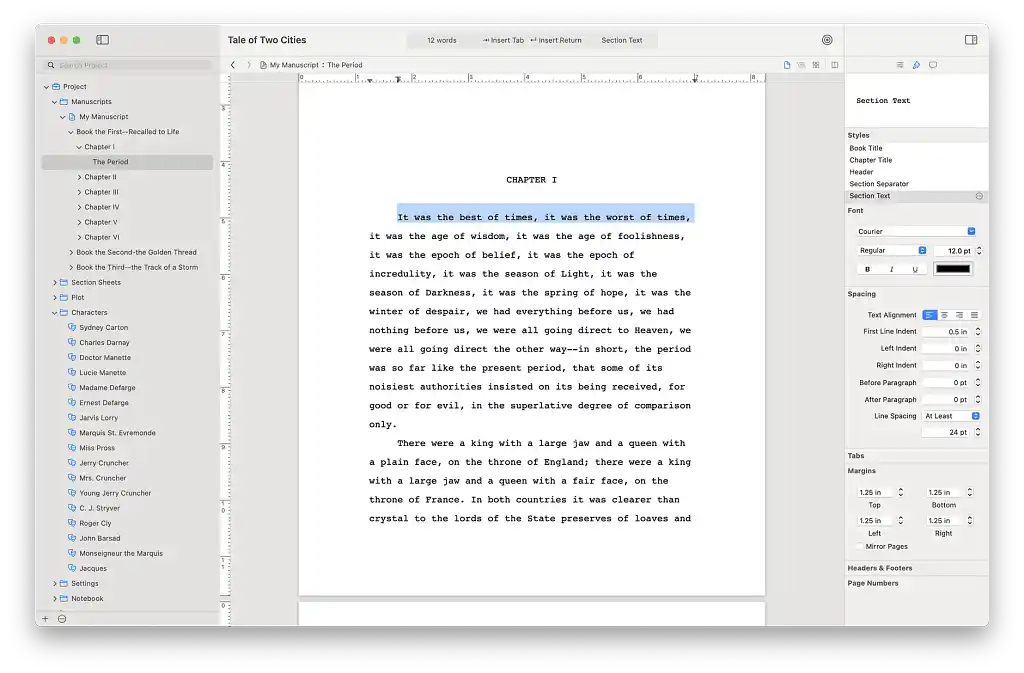 Storyist takes a “focused” approach for authors looking to write and publish their books. Though it has different modes for novelists, screenwriters, and playwrights, the app itself is pretty minimalist — which is great for writing, but not as great for formatting.
Storyist takes a “focused” approach for authors looking to write and publish their books. Though it has different modes for novelists, screenwriters, and playwrights, the app itself is pretty minimalist — which is great for writing, but not as great for formatting.
Compared to similar apps, it’s certainly a low-frills setup… as reflected by the reasonable price! We’d still suggest trying Studio (above) first if you’re seeking a budget-friendly, all-in-one app, but Storyist is not a bad alternative — more so if you’re also interested in screenwriting.
|
Pros of Storyist |
Cons of Storyist |
|
➕ Focus-friendly interface |
➖ Only works on Apple devices |
|
➕ Works for novelists, screenwriters, and playwrights |
➖ Planning templates are extremely basic |
|
➕ Word count goals + data breakdown for writing progress ➕ Nice export results (though don’t forget to de-select your “planning” pages!) |
➖ Not many formatting templates |
3. Final Draft
Price: $249.99
Platform(s): macOS, Windows
First released: 1990
Star rating: ⭐️⭐️⭐️
Best for: Screenwriting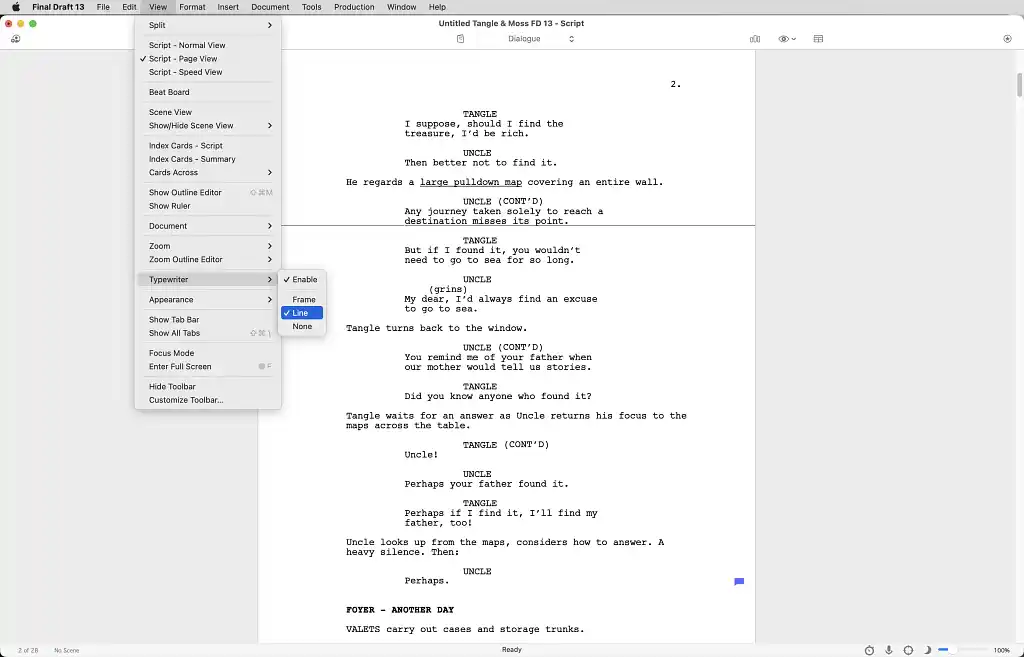 If you’re exclusively a screenwriter, though, don’t bother with Storyist. Instead, download Final Draft like all the other serious professionals. It features industry-standard formatting, a beat board for planning, a sprint timer, and collaborative tools.
If you’re exclusively a screenwriter, though, don’t bother with Storyist. Instead, download Final Draft like all the other serious professionals. It features industry-standard formatting, a beat board for planning, a sprint timer, and collaborative tools.
Final Draft can also be used for writing books, but we wouldn’t recommend it when you can get a more streamlined app for a lot cheaper.
|
Pros of Final Draft |
Cons of Final Draft |
|
➕ Industry-standard screenplay formatting |
➖ Very expensive |
|
➕ Collaboration tools |
➖ Geared towards screenwriters only |
|
➕ Planning tools |
|
|
➕ Productivity tools |
4. AutoCrit
Price: Free for AutoCrit Essential; $30/month for AutoCrit Pro. Save 50% with an annual subscription.
Platform(s): Web
First released: 2006
Star rating: ⭐️⭐️⭐️
Best for: Self-editing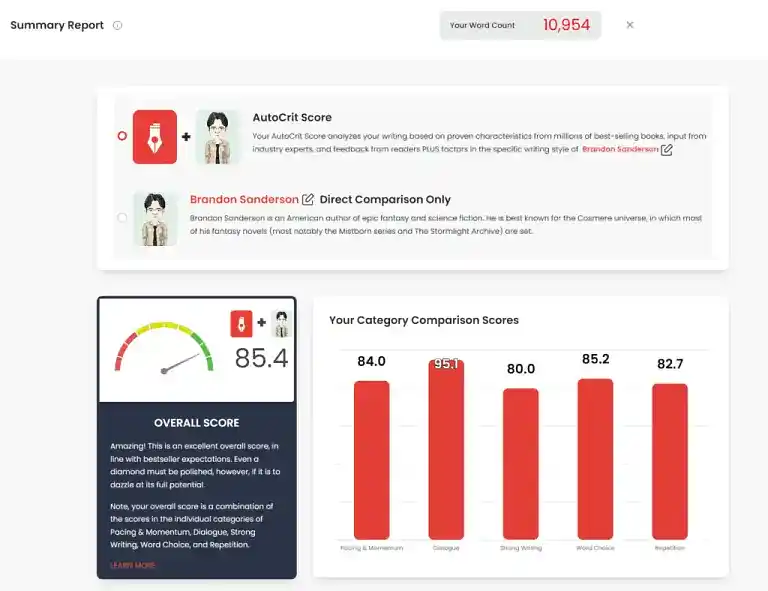 If you’ve ever searched for editing apps online, you’ve probably stumbled across AutoCrit. This web-based app provides detailed feedback for writers on everything from passive voice to readability to pacing. It’ll even tell you how your writing stacks up to other authors in your genre!
If you’ve ever searched for editing apps online, you’ve probably stumbled across AutoCrit. This web-based app provides detailed feedback for writers on everything from passive voice to readability to pacing. It’ll even tell you how your writing stacks up to other authors in your genre!
Impressively, the AutoCrit site also claims this feedback is AI-free — that it’s all based on original algorithms. So once you’re aware of your draft’s strengths and weaknesses, AutoCrit is a strong first line of defense against the latter. (You’ll still want to hire a professional editor before you publish, though — when it comes to editing, nothing beats human eyes.)
|
Pros of AutoCrit |
Cons of AutoCrit |
|
➕ Select genre/category to get highly tailored feedback |
➖ Excessive analysis can be overwhelming |
|
➕ 25+ types of feedback reports in 7 categories (Word Choice, Pacing, etc.) |
➖ “Story Builder” plotting tool is not very intuitive |
|
➕ Track Goals & Stats in the app |
➖ Export feature is fairly poor |
|
➕ Strong community forums (with Pro plan) |
|
5. Hemingway
Price: Free web version; $19.99 for the desktop version; from $25/month for Editor Plus. Save up to 66% with an annual description.
Platform(s): Web, macOS, Windows
First released: 2013
Star rating: ⭐️⭐️
Best for: Self-editing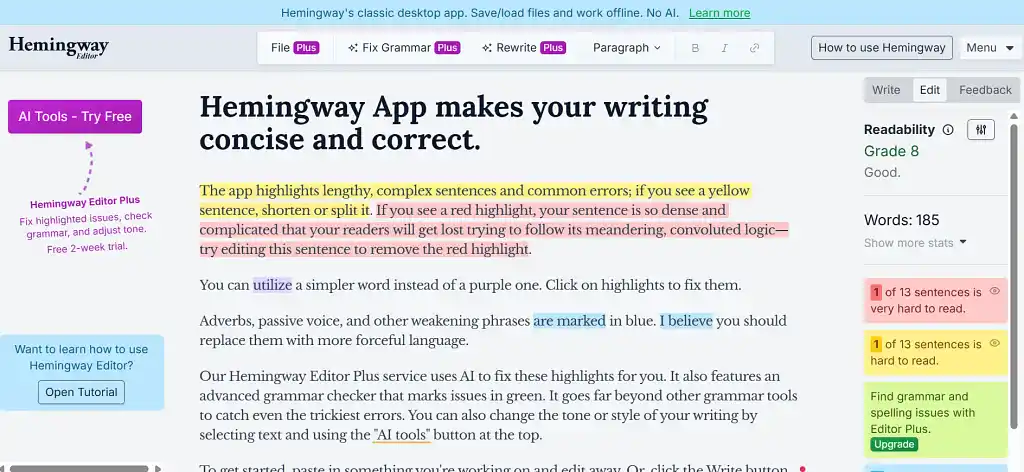 Hemingway is another self-editing platform — one that does use AI. Hemingway tells you what’s hindering your readability and suggests AI improvements in Editor Plus. The distraction-free write mode is a nice touch, letting you type without feedback until you are ready for it.
Hemingway is another self-editing platform — one that does use AI. Hemingway tells you what’s hindering your readability and suggests AI improvements in Editor Plus. The distraction-free write mode is a nice touch, letting you type without feedback until you are ready for it.
While some of Hemingway’s tips are helpful, users should be wary of following all its advice blindly. Don’t change too much to compromise your voice, or fix alleged “mistakes” that are intentionally there for style.
|
Pros of Hemingway |
Cons of Hemingway |
|
➕ Assists with self-editing |
➖ No file organization |
|
➕ Intuitive interface |
➖ No book formatting |
|
➕ Distraction-free focus mode |
➖ No (human) collaboration |
|
➖ No save function in the web version |
6. FocusWriter
Price: Free
Platform(s): Windows, Linux
First released: 2008
Star rating: ⭐️⭐️⭐️⭐️
Best for: Focus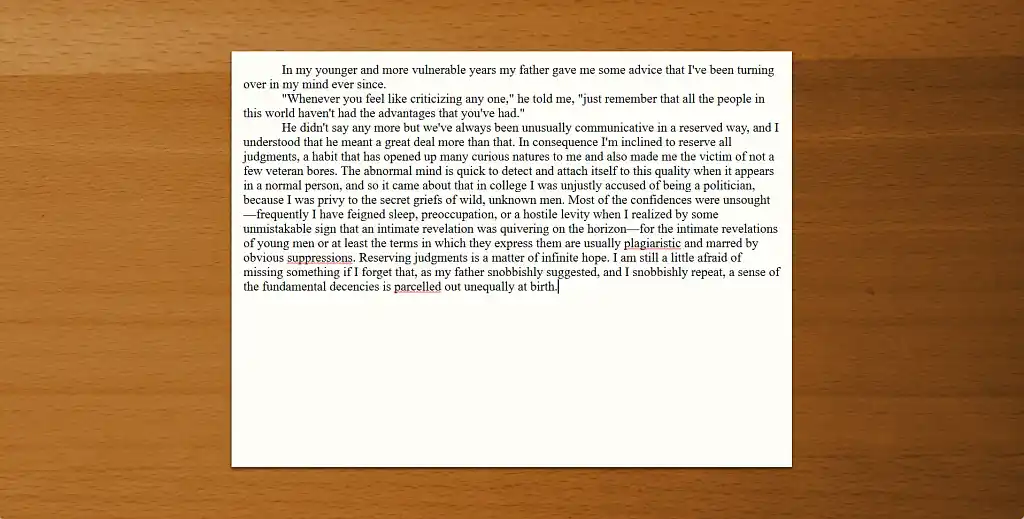 You can’t format your book in FocusWriter, but you can say goodbye to procrastination in the drafting stage. FocusWriter epitomizes minimalism with its distraction-free writing environment.
You can’t format your book in FocusWriter, but you can say goodbye to procrastination in the drafting stage. FocusWriter epitomizes minimalism with its distraction-free writing environment.
The default background is a wooden desk with optional typewriter sounds to transport you to the past. The hidden toolbar reveals basic style formatting options, as well as progress tracking, timers, and alarms to maximize productivity.
|
Pros of FocusWriter |
Cons of FocusWriter |
|
➕ Distraction-free environment |
➖ Text processor only |
|
➕ Customizable theme |
|
|
➕ Productivity features |
7. iA Writer
Price: $49.99 for macOS; $29.99 for Windows; $19.99 for iOS.
Platform(s): macOS, Windows, iOS
First released: 2010
Star rating: ⭐️⭐️
Best for: Focus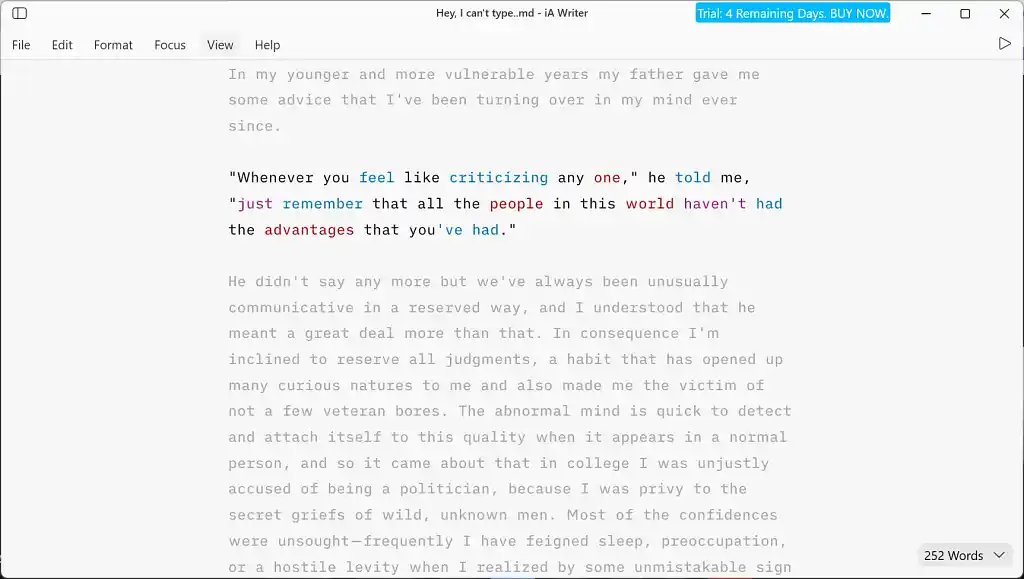 iA Writer is another focus-based writing app. Although it uses Markdown, you can still apply style formats to your text using the hidden toolbar, so there’s no requirement to learn the language.
iA Writer is another focus-based writing app. Although it uses Markdown, you can still apply style formats to your text using the hidden toolbar, so there’s no requirement to learn the language.
iA Writer lacks productivity tracking and customizable themes, but it beats Focus Writer in the self-editing department. You can activate checks for clichés, fillers, and redundancies and can even highlight different parts of speech in different colors to help regulate your word choices.
|
Pros of iA Writer |
Cons of iA Writer |
|
➕ Distraction-free writing environment |
➖ Text processor only |
|
➕ Assists with self-editing |
➖ Costs a lot more than FocusWriter |
8. Ulysses
Price: $5.99/month. Save 45% with an annual subscription.
Platforms: macOS, iOS
First released: 2003
Star rating: ⭐️⭐️⭐️
Best for: Focus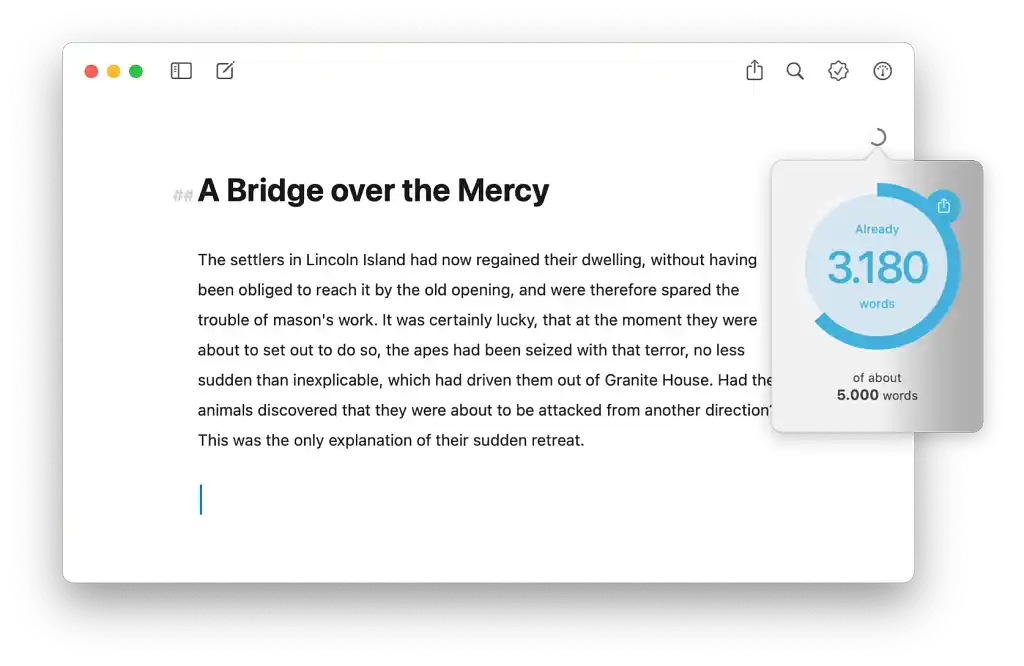 A third focus app, Ulysses is a little too bare-bones, lacking sufficient guidance. Like Obsidian and iA Writer (above), it relies on Markdown for optimal usage — which ironically gives it a bit of a learning curve.
A third focus app, Ulysses is a little too bare-bones, lacking sufficient guidance. Like Obsidian and iA Writer (above), it relies on Markdown for optimal usage — which ironically gives it a bit of a learning curve.
The price is fine for what Ulysses offers, which also includes daily goals, deadlines, and stats. But if you’re seeking focus-friendliness above all, FocusWriter is a better choice.
|
Pros of Ulysses |
Cons of Ulysses |
|
➕ Distraction-free writing space |
➖ “Extras” and “Templates” don’t contain prompts or any content — they’re just labels |
|
➕ Goals & stats for productivity |
➖ Markdown can be difficult (plus Markdown files take up a lot of space) |
|
➕ Ulysses team rolls out frequent (minor) updates |
➖ Only works on Apple devices |
|
➕ Ability to export for publishing |
|
9. Bibisco
Price: Free Basic plan; $59 for Premium with free updates for 2 years.
Platform(s): macOS, Windows, Linux
First released: 2014
Star rating: ⭐️⭐️
Best for: Full service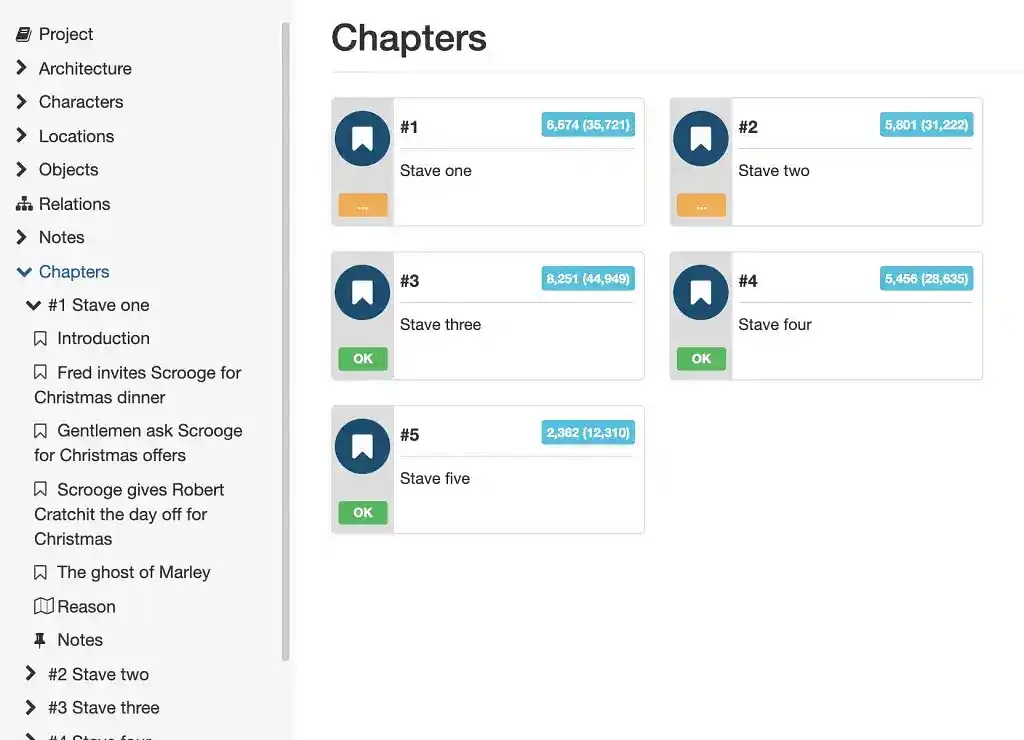 There’s nothing wrong with Bibisco, but its Premium version costs the same as Scrivener and has far fewer features. Bibisco lacks Scrivener’s front matter templates, extensive formatting, and split-screen mode — but it is easier to navigate as a beginner.
There’s nothing wrong with Bibisco, but its Premium version costs the same as Scrivener and has far fewer features. Bibisco lacks Scrivener’s front matter templates, extensive formatting, and split-screen mode — but it is easier to navigate as a beginner.
|
Pros of Bibisco |
Cons of Bibisco |
|
➕ Visual plotting tools |
➖ Limited book formatting tools |
|
➕ Intuitive interface |
➖ No collaboration tools |
|
➕ Good text formatting options |
➖ Expensive for what it is |
10. SudoWrite
Price: $19/month for Hobby; $29/month for Professional; $59/month for Max. Save 25%+ with an annual subscription.
Platform(s): Windows, Linux
First released: 2021
Star rating: ⭐️
Best for: AI-assisted writing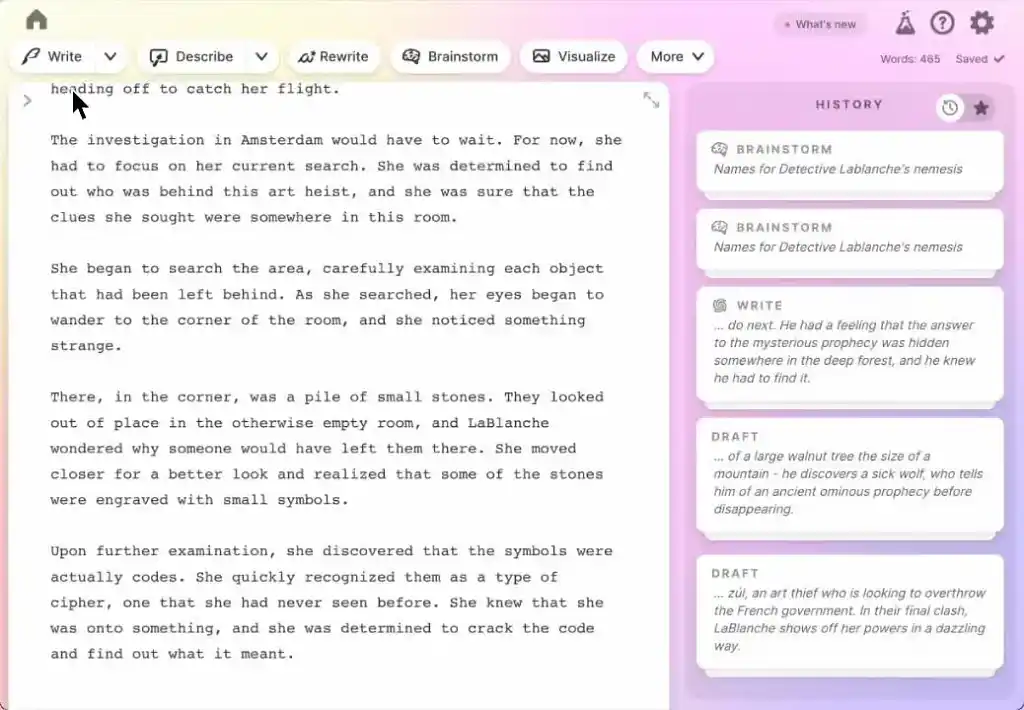 If you’re determined to use AI to write your book for you, SudoWrite is the app to use. But of course, we can’t recommend letting AI loose on your project in earnest. You’re better off hiring a ghostwriter who can truly understand your voice and produce something original, rather than recycled by an algorithm.
If you’re determined to use AI to write your book for you, SudoWrite is the app to use. But of course, we can’t recommend letting AI loose on your project in earnest. You’re better off hiring a ghostwriter who can truly understand your voice and produce something original, rather than recycled by an algorithm.
SudoWrite can continue a text you have started, rewrite passages, or insert descriptions, so it can provide inspiration to help you overcome writer’s block — but at a high cost, both economically and in terms of self-fulfillment.
|
Pros of SudoWrite |
Cons of SudoWrite |
|
➕ Can find inspiration |
➖ AI takes away your voice |
|
➖ Limited export file types |
|
|
➖ Very expensive |
And that’s a wrap! Wherever you are in your writing journey, we hope you’ve found the app(s) for you. Happy writing!